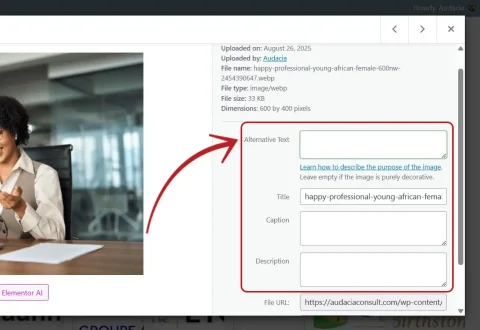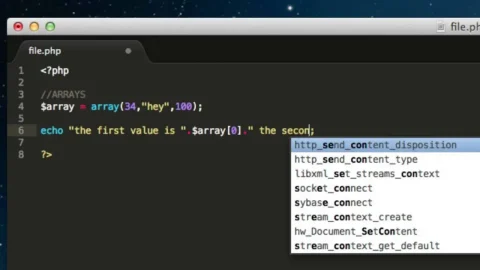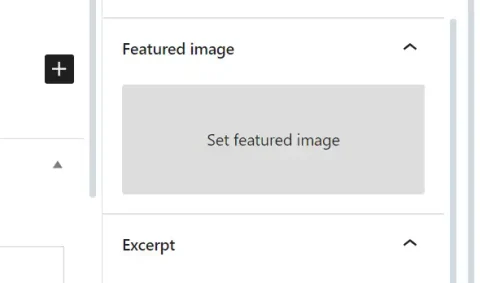While querying for custom post types to display custom post in a page, the paginate_links()paginate_links()WP_Query loop. This involves setting up your custom query parameters, retrieving the queried posts, and then using paginate_links()paginate_links()
<?php
echo paginate_links( array(
'total' => $your_wp_query_var->max_num_pages,
));
?>
Adding real pages link to page numbers in pagination
Adding 'total' => $pastEvents->max_num_pages,echo paginate_links();
You have to pass 'paged' => total_number_of_pages('paged', $default_number),WP_Query
The optional $default_number
$pastEvents = new WP_Query(array(
'paged' => get_query_var('paged', 1),
));
In this code I used the ger_query_var(); function and passed two arguments, paged & 1 (1 is the page number that I wanted to fallback incase the main url is visited)
—- Thankyou for Reading —-