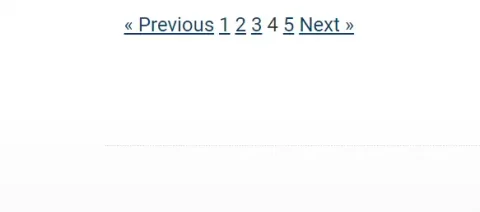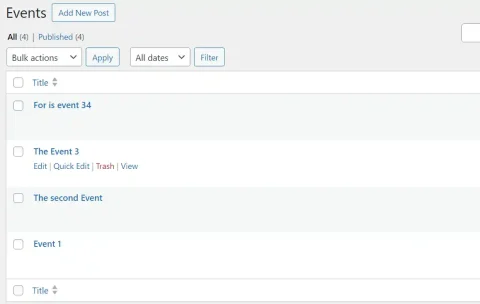While Querying Different Posts Types in WordPress theme folder, wp_reset_postdata()WP_QueryWP_Queryget_posts()$postthe_title()the_permalink()the_content()
However, after executing a custom loop, it’s essential to reset the global post data to avoid unintended consequences. This is where wp_reset_postdata()$post
Without resetting the post data, you might encounter issues such as incorrect post data being displayed or unexpected behavior in subsequent template tags. Therefore, it’s a best practice to use wp_reset_postdata()
wp_reset_postdata(); In short
When we use custom queries of WP, it defaults WP post object data like the_post(), the_ID(), the_permalink() & others to first custom queried post data. So, without resetting the post data, it will try to fetch the_title(), the_permalink(), & other data of default post object.
After resetting the post data of WordPress, now we can try to query another custom post.
wp_reset_postdata();
—- Thankyou for Reading —-