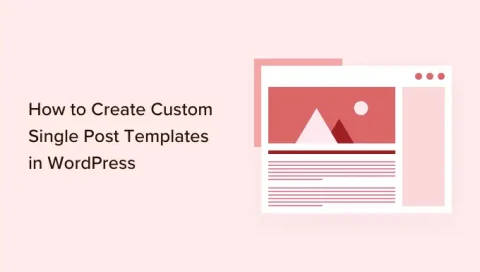WordPress REST API is a versatile tool that significantly extends the functionality of WordPress, allowing developers to interact with WordPress sites remotely by sending and receiving JSON (JavaScript Object Notation) objects. This guide introduces the WordPress REST API, explains how to locate and work with the JSON file, elaborates on search keywords, and filter parameters, and demonstrates how to send requests and handle responses using the API.
Introduction to WordPress REST API and the JSON File
The WordPress REST API provides a robust interface for applications to interact with a WordPress site, enabling both the retrieval and manipulation of site data in JSON format. Through this API, developers can programmatically access WordPress content (such as posts, pages, users, and custom types) and interact with the website without using the standard WordPress admin interface.
JSON, a lightweight data-interchange format, is central to the REST API. It simplifies the data exchange between the server and client because of its easy-to-understand format, which significantly enhances the development process across different platforms
Locating the JSON File in WordPress
To work with the WordPress REST API, you first need to know the URL endpoint where the JSON data is accessible. By default, WordPress exposes the REST API at the wp-json endpoint. You can access the general index by visiting the endpoint through your browser or via a tool like cURL:
http://yourdomain.com/wp-json/
This URL serves as the entry point to all available resources provided by the WordPress REST API
Utilizing Search Keywords and Filter Parameters
When fetching data through the WordPress REST API, you can use various parameters to refine your data retrieval. For instance, when fetching posts, you might want to filter the results by categories, tags, date ranges, or search for specific keywords. Here are a few common parameters that can be included in the API request:
search: Retrieve items that match a specific keyword.per_page: Specify the number of records to return per request.orderby: Define how the results should be ordered (e.g.,date,title).order: Specify the order direction (e.g.,ascordesc).
Example API request fetching posts containing a particular keyword and limiting the results to five per page:
http://yourdomain.com/wp-json/wp/v2/posts?search=keyword&per_page=5
Sending a Request for the JSON File to Fetch a List of Posts
To fetch a list of posts from a WordPress site using the REST API, you can send an HTTP GET request to the /wp/v2/posts endpoint. This request can be executed through JavaScript’s fetch API, cURL, or other HTTP clients.
Example using JavaScript’s fetch API:
fetch('http://yourdomain.com/wp-json/wp/v2/posts')
.then(response => response.json())
.then(posts => console.log(posts))
.catch(error => console.error('Error:', error));
This script sends a GET request to retrieve posts and outputs them to the console.
Function to Handle JSON File Response
After receiving the response from the WordPress REST API, you typically want to process this data. Below is an example function in JavaScript that processes the list of posts and dynamically adds them to the webpage:
function displayPosts(posts) {
const postsContainer = document.getElementById('posts-container');
posts.forEach(post => {
const postElement = document.createElement('div');
postElement.className = 'post';
postElement.innerHTML = <h2>${post.title.rendered}</h2><p>${post.excerpt.rendered}</p>;
postsContainer.appendChild(postElement);
});
}
fetch('http://yourdomain.com/wp-json/wp/v2/posts')
.then(response => response.json())
.then(posts => displayPosts(posts))
.catch(error => console.error('Error:', error));
In this example, the displayPosts function creates HTML elements for each post and appends them to a container element on the page. This allows users to dynamically view the latest content pulled from the WordPress REST API.
Conclusion
The WordPress REST API is a powerful tool for developers, offering extensive capabilities to interact with WordPress sites programmatically. By understanding how to make requests to the API, utilize filtering parameters effectively, and handle JSON responses, developers can integrate WordPress content in diverse and innovative ways across multiple platforms.