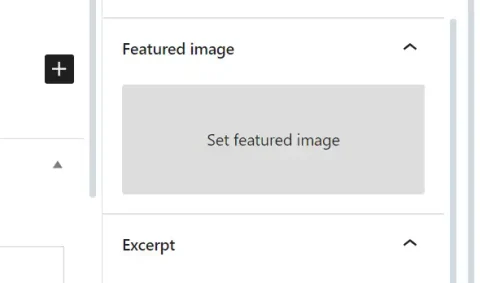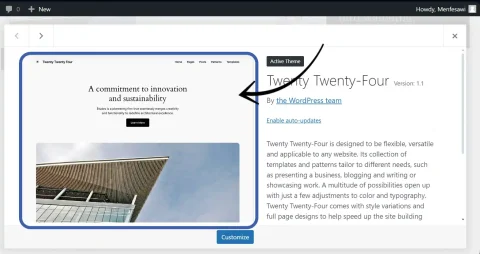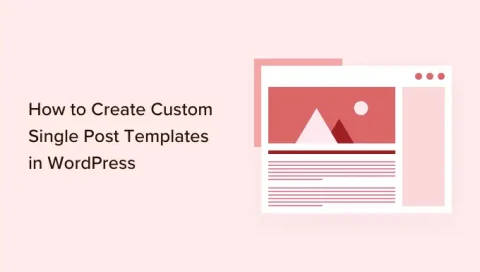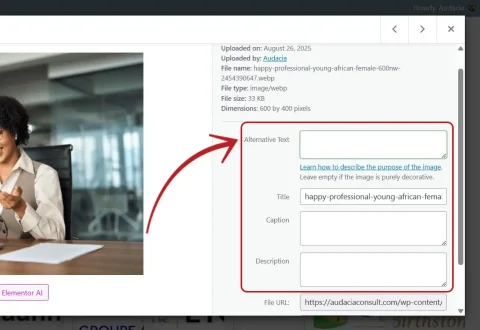Creating a local development environment for WordPress is a crucial step for developers looking to efficiently build, test, and deploy WordPress websites. In this setup, developers replicate the environment of a live server directly on their local machine, enabling them to work on WordPress projects without affecting the live site. This introduction explores the significance of establishing a local development environment for WordPress and why it is essential for developers.
Why is Local Dev Environment Important?
Here are three major importance’s of local development environment for WordPress that can be used to play around the local copy of your site:
- Safety and Isolation: Local development environments provide a secure space for experimentation without risking live websites, ensuring developers can test freely without consequences.
- Efficiency and Speed: By eliminating reliance on internet connectivity and remote servers, local environments offer faster development cycles, allowing for instant changes and quick iterations.
- Cost-Effectiveness and Flexibility: Avoiding hosting expenses, local environments offer customizable setups, enabling developers to tailor configurations precisely to project requirements without incurring additional costs.
So, What exactly is a Local Development Environment?
Well, a local development environment is a setup on a developer’s computer that replicates the environment of a live server. It allows developers to work on website or application projects locally, without affecting the live site.
From what aspects do you have to compare WP Local Dev Env’t?
Here are four aspects that can be used to compare WordPress local development environments
- Ease of Setup: Evaluates the simplicity and speed of installation and configuration. A user-friendly interface and clear documentation contribute to a smoother setup process, enhancing overall developer experience.
- Performance: Measures the efficiency and responsiveness of the environment. Includes factors such as site loading speed, quickness in making changes, and resource consumption. A well-performing environment ensures swift work without frustration.
- Features and Customization: Assesses the range of tools and options available for tailoring the environment to project needs. Support for various server configurations, compatibility with essential development tools, and seamless replication of hosting setups enhance productivity.
- Compatibility and Integration: Gauges how well the environment integrates with other tools and platforms used in WordPress development. Includes support for version control systems, compatibility with IDEs, and smooth integration with deployment pipelines, fostering collaboration and streamlining the development process.
A strong local development environment is vital for effective WordPress website creation. Below, we’ll examine the top six environments, considering setup ease, performance, features, customization, compatibility, and integration. These options cater to various developer needs, ensuring a seamless development experience. Let’s explore the best choices for local WordPress development.
1) Local By Flywheel

When it comes to Dev Environment, Local By Flywheel is my favorite because, Local by Flywheel is like your trusty sidekick in the world of WordPress development. What I love about it is its simplicity – seriously, setting up a local environment has never been easier. With just a few clicks, you’re ready to dive into your project without any hassle. But if you’re worried about security or SSL certificates, fear not! Local by Flywheel has got you covered with built-in features that ensure your development environment is safe and secure. Basically, it’s the perfect companion for any WordPress developer – reliable, efficient, and always there when you need it. You got it? Great, now let’s get coding!
Pros of Local by Flywheel:
- User-Friendly Interface: Its intuitive interface makes setting up a local WordPress environment a breeze.
- Quick Installation: With just a few clicks, you can have your local environment up and running in no time.
- Built-in Features: It comes with built-in features like live link sharing and SSL support, enhancing the development experience.
- Cross-Platform Compatibility: Works seamlessly on both Mac and Windows operating systems.
- Efficient Workflow: Simplifies workflow with features like easy site cloning and deployment to live servers.
- Community Support: Being widely used, there’s a large community of users providing support and resources for troubleshooting.
Cons of Local by Flywheel:
- Resource Intensive: Local by Flywheel can consume a significant amount of system resources, especially on older or less powerful machines.
- Limited Customization: While it’s user-friendly, it may lack advanced customization options for more complex development needs.
- Occasional Stability Issues: Some users report occasional stability issues or bugs, though updates are regularly released to address these issues.
2) XAMPP Dev Environment

XAMPP is a versatile and widely-used local development environment for WordPress, bundling Apache, MySQL, PHP, and Perl in a cross-platform package.
As someone who has used both XAMPP and Local by Flywheel for WordPress development, I can confidently say that while XAMPP is a solid choice with its comprehensive bundle of Apache, MySQL, PHP, and Perl, I would recommend Local by Flywheel for its unmatched simplicity and user-friendly interface. Compared to XAMPP, Local by Flywheel offers a smoother setup process and more built-in features, such as live link sharing and SSL support. So, if you’re looking for a hassle-free local development environment for WordPress, I highly recommend giving Local by Flywheel a try.
Pros of XAMPP:
- Comprehensive Bundle: Includes Apache, MySQL, PHP, and Perl, providing a complete local development solution.
- Cross-Platform Compatibility: Works seamlessly across Windows, macOS, and Linux systems.
- Easy Installation: Offers a simple setup process, suitable for developers of all skill levels.
- Flexible Configuration: Allows for easy customization of Apache and MySQL settings.
- Large Community Support: Benefits from a vast user community, providing resources and assistance.
Cons of XAMPP:
- Resource Intensive: Can strain system resources, especially on older machines.
- Limited Version Control: Lacks built-in version control tools, requiring external solutions.
- Lack of Advanced Features: May not offer as many advanced features as other local development environments.
3) Docker Dev Environment

Docker is a versatile containerization platform that allows developers to create, deploy, and manage isolated environments for various applications, including WordPress development. Docker simplifies the setup of complex development environments by packaging software dependencies into containers, ensuring consistency across different systems and facilitating collaboration among teams.
Pros of Docker:
- Isolation: Ensures applications run independently without interference.
- Portability: Lightweight containers allow for easy deployment across various environments.
- Scalability: Enables quick adjustment of resources to accommodate changing demands.
- Efficiency: Optimizes resource usage, enhancing system performance.
Cons of Docker:
- Complex Learning Curve: Requires time and effort to master Docker’s concepts and commands.
- Resource Intensive: Running Docker containers can strain system resources, especially on limited hardware.
- Compatibility Issues: Containers may encounter compatibility problems with certain applications or operating systems.
4) WAMPSERVER Dev Environment

WampServer is a popular local development environment for Windows, bundling Apache, MySQL, and PHP into a single easy-to-install package. It provides developers with a convenient solution for setting up and testing WordPress websites locally on Windows machines.
Pros of WAMPSERVER:
- Easy Installation: Straightforward setup process makes it accessible to developers of all levels.
- Windows Compatibility: Tailored for Windows, seamlessly integrates with the operating system.
- Comprehensive Bundle: Includes Apache, MySQL, and PHP, providing a complete local development environment.
- Active Community: Benefits from an active user community, offering support and resources.
Cons of WAMPSERVER:
- Windows Exclusive: Not compatible with other operating systems like macOS or Linux.
- Limited Configuration Options: Offers fewer customization options compared to some other local development environments.
- Resource Consumption: Can be resource-intensive, potentially impacting performance on older or less powerful Windows machines.
5) AMPPS Dev Environment

AMPPS is a versatile local development environment that bundles Apache, MySQL, MongoDB, PHP, Perl, and Python into a single package, providing developers with a comprehensive solution for building websites and applications. With its user-friendly interface and one-click installation process, AMPPS streamlines the setup of a local server environment, making it an ideal choice for both beginners and experienced developers.
Pros of AMPPS:
- Comprehensive Bundle: Includes Apache, MySQL, MongoDB, PHP, Perl, and Python for versatile local development.
- User-Friendly Interface: Intuitive design simplifies setup and management.
- One-Click Installation: Streamlines the installation process for efficient use.
Cons of AMPPS:
- Limited Customization: May lack advanced customization options compared to other environments.
- Resource Intensive: Consumption of system resources, particularly on older or less powerful machines, could impact performance.
6) MAMP Dev Environment

MAMP is a user-friendly local development environment tailored for macOS users, bundling Apache, MySQL, and PHP for seamless WordPress development.
Pros of MAMP:
- macOS Integration: Seamlessly integrates with macOS.
- Easy Setup: Offers a straightforward installation process.
Cons of MAMP:
- Limited Compatibility: Exclusively designed for macOS.
- Resource Intensive: Can strain system resources.
Conclusion
In conclusion, the six local development environments discussed offer a range of options catering to diverse needs in WordPress development. From the user-friendly interfaces of tools like Local by Flywheel and MAMP to the comprehensive bundles provided by XAMPP and WampServer, developers have ample choices to create efficient local environments. Docker and AMPPS provide additional versatility, with Docker offering containerization for scalability and AMPPS bundling a wide array of software for extensive development capabilities. While each option has its strengths, considerations such as platform compatibility, resource consumption, and ease of setup should guide developers in selecting the most suitable tool for their projects.